World Race is working with Pure Charity to provide state of the art fundraising resources to Racers!

A Pure Charity World Race Fundraiser can help you raise the necessary funds while providing a secure, transparent and tax-deductible way for your friends, family and community to contribute to your story. You can find more information and details by visiting THIS site. (Please do NOT follow the set up instructions in the "How it Works" video. Use the steps provided below.)
This is a new opportunity and we understand that you might have some questions. We recommend viewing our Frequently Asked Questions to get more information.
To help walk you through the steps of creating your own World Race fundraiser through Pure Charity, we've provided step by step instructions, so that you can be set up and ready to go quickly!
This article covers the three things you need to know. How to…
1. Create your fundraiser.
2. Complete your fundraiser.
3. Share your fundraiser.
TO GET STARTED CLICK THE LINK BELOW:
https://www.purecharity.com/adventures
STEP 1:
The first step is to create an account with Pure Charity. Click "Sign Up" in the upper right hand corner.

STEP 2:
Choose your sign up option. You can create a new log in or sign up using Facebook.

STEP 3:
Now that you've created an account, you'll need to go to the address bar at the top of the page and type in https://purecharity.com/adventures.

STEP 4:
Locate and click on the orange "Create a Fundraiser" box to create your own World Race Fundraiser.

STEP 5:
Choose the correct template for your Race route.
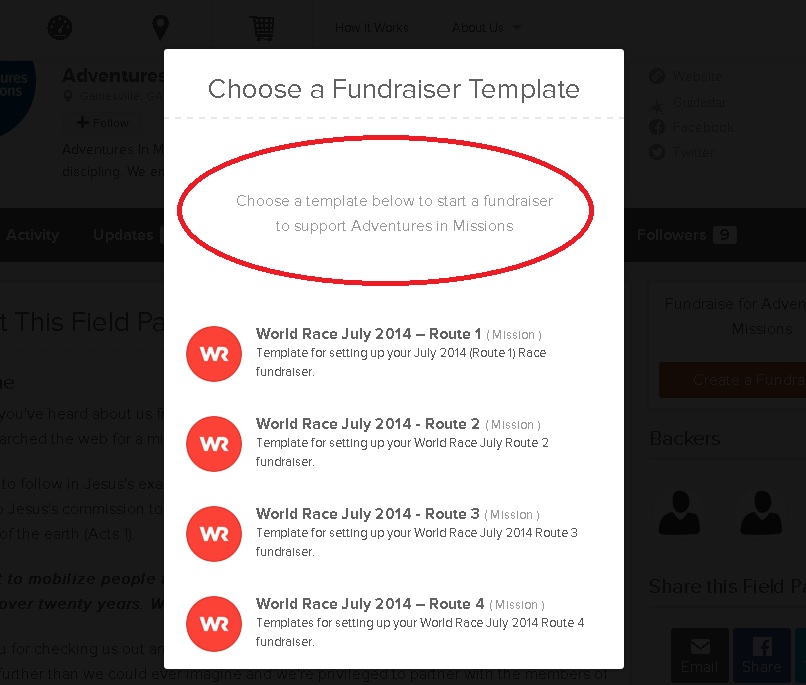
STEP 6:
Enter in your Appeal ID. Your Appeal ID can be found on your Fundraising Card which is located under the "Documents" section of your Adventures profile page. Click "Continue" at the bottom when finished.

STEP 7:
Change your Fundraiser Name and your Fundraiser URL. Type in your own full name. Click "Continue" at the bottom of the page when finished.

STEP 8:
Personalize your fundraiser. You can change the text in the story to say what you would like it to say you can also add your own pictures and a video by clicking on the icons. You are able to edit this section at a later time as well by clicking on the gear icon of your Pure Charity homepage.
Once you are finished, check the box to Accept the Terms and Conditions. Then click "Start My Fundraiser."
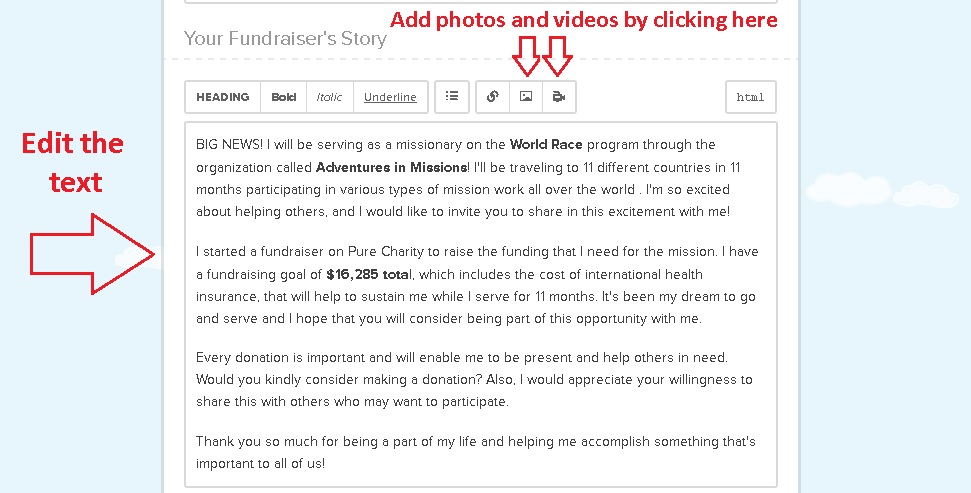

STEP 9:
You're almost done! Click Let's Go!
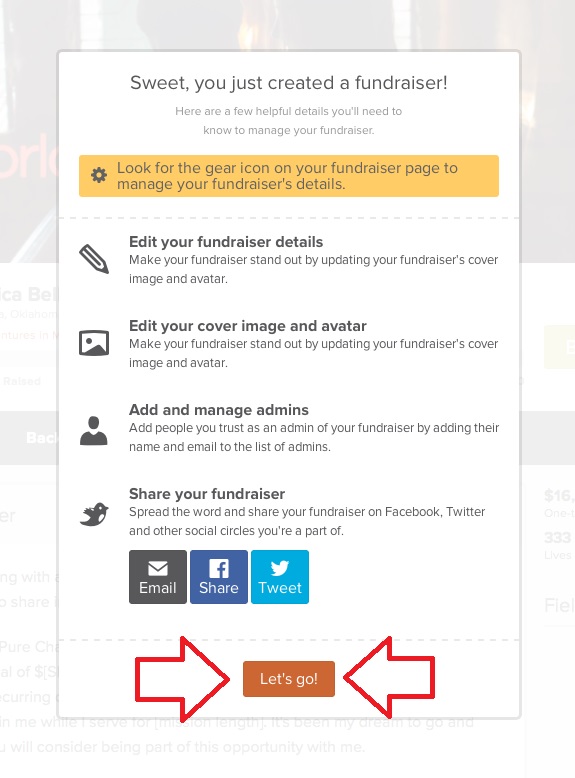
STEP 10:
CONGRATULATIONS!! You are now ready to start sharing your page with your friends and family and begin raising funds for the World Race!

GET SUPPORTED (Step 1):
Now that your Pure Charity fundraiser is all set up, the next objective is to start sharing the site with your friends and family!

GET SUPPORTED (Step 2):
To donate to you, your supporters will need to created their own Pure Charity account and then find click on your fundraising site. Once they get to your site, they simply click "Back This Fundraiser" and fill out the information needed to make an online donation. (Pure Charity withholds 5% of the donation.)










